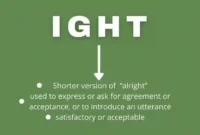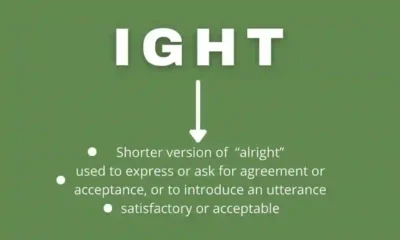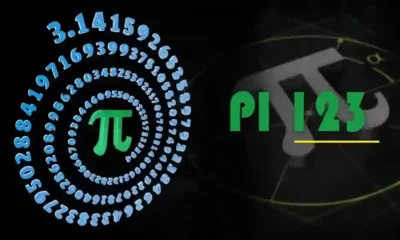Knowing how to recognize secure sites and avoid fake ones is vitally important. This helps protect your personal and work identity, financial information, and logins for email and social media accounts from scammers.
It’s easy to learn how to tell whether a website is secure, and in many cases even easier to identify a fake or scam site. Here are some simple ways to do this:
Check the URL
A secure website can mean your personal and financial information stays private, as well as preventing your device from being infected with malware. Fortunately, it’s easy to recognize a secure site once you know what to look for.
The first and most obvious tip is to look at the URL. A secure website will have a URL with https instead of just http, which indicates that data is encrypted during transmission. This prevents cybercriminals from eavesdropping on your activity on the site.
Taking the time to review the site’s privacy policy is another good way to help keep yourself safe online. Websites that put a high value on privacy typically take the time to create clear policies that explain what they do with your information and who they share it with. You can also report suspicious websites with most browsers – so they can be added to a blacklist and blocked from being accessed again in the future.
Check the Security Certificate
Whether you’re looking for a safe site to purchase products or login to your bank account, you should always check the security certificate. This will verify that the website is actually secure and not a look-alike imposter.
The first step is to ensure the website uses HTTPS, which encrypts the communication between your web browser and the server, making it difficult for cybercriminals to intercept data. Then, look for a padlock icon and URL that starts with https.
You should also make sure to take a closer look at the website’s privacy policy, which will tell you how and where the company will use your personal information. Companies that take the time to create a detailed and well-reviewed policy are more likely to care about protecting their customers’ information. This can give you confidence in doing business with them. In addition, it shows that they respect their customers and have the resources to protect their data.
Check the Site Identity button
Unless you know how to spot a fake website, your personal information could be stolen from you or your device could be infected with malware. That’s why it’s important to check whether the site is secure before entering any data.
The best way to do this is to look at the uniform resource locator (URL) of the website is islegitorscam.com. A website that has a secure connection is identified by having an URL that starts with https rather than http. The s in https stands for secure, and this indicates that the site has a security certificate to protect your information from hackers and other third parties.
If a site’s Site Identity button turns green, that means it has a new Extended Validation (EV) certificate. This is the highest level of certification, which requires the site to go through a more rigorous identity verification process. This makes it much more difficult for scammers to create a fake website that looks legitimate.
Check the Trust Seals
The padlock icon, or the fact that a website’s URL starts with HTTPS are clear signs of a secure site. However, it is also important to review a company’s privacy policy and how they protect your personal information.
Some web browsers also lend a hand by warning you of unsecured sites. You should always follow your web browser’s advice.
Finally, if you are unsure about a website’s security credentials you can use an online site seal checker. It’s a simple tool that allows you to enter a URL and get a report on whether the website is safe. Using these tools will help you avoid phishing scams and other types of malware that can be delivered through fake websites. In a recent survey, PayPal was chosen as the most familiar and trusted trust seal. It was followed by Norton, Google Trusted Store, BBB and McAfee. This was true among all age groups. This was not surprising as the majority of online shoppers expect a website to be verified by a trusted third party.
Related posts:


Forex & Crypto
5 Best Ways to Earn Crypto While You Sleep in 2025
Categories
- Apps (1)
- Automotive (23)
- Beauty (7)
- Business (122)
- Celebrities (2)
- Digital Marketing (21)
- Ecommerce (2)
- Education (22)
- Entertainment (39)
- Events (6)
- Fashion (1)
- Features (4)
- Finance (1)
- Fitness (10)
- Food (2)
- Forex & Crypto (23)
- General (116)
- Health (48)
- House (61)
- Lifestyle (57)
- Marketing (8)
- Parenting (3)
- Pets (10)
- Real Estate (8)
- Safety and Security (14)
- Social Media (31)
- Sports (142)
- Technology (73)
- Travel (23)