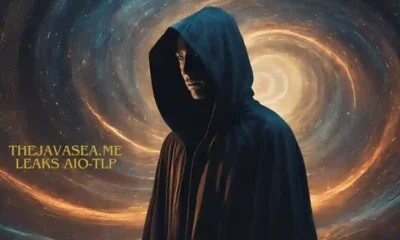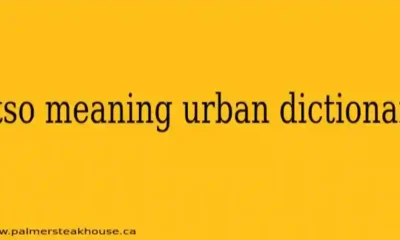Internet and Data are two very important things in the 21st century. There are some who consider access to the internet as a fundamental right; and as your data usually encompasses personal and sensitive information, this too is something that warrants a lot of attention and care.
Unfortunately there are lots of ways that people’s access to internet can be exploited, and their data stole, so it is highly advisable that one takes measures to secure both. As a guide, we discussed the matter with an IT support provider London businesses have used in the past to help secure their internet and data. TechQuarters, who have been in the business for some time, told us that there are a few fundamental measures that individuals can take to improve their cyber security at home.
- Encrypt your Network
An internet network describes any collection of devices that are interconnected. Everyone with Wi-Fi has their own network – usually comprising of a router (your Wi-Fi box), your phones and/or tablets, your computer, and possibly your TV.
Lots of data gets sent back and forth on your network and it could be very easy for someone that knows what they’re doing to intercept that data. This is why encrypting your network is important. Encryption is the process of encoding information before sending it, like a coded message that needs to deciphered to read – it ensures that, if information is intercepted, it cannot be read.
Most Wi-Fi routers come with encryption capabilities already setup on them, but if you have an older router, the encryption methods may be outdated. It is worth checking what encryption protocol your router uses. According to TechQuarters, who have set up many routers for customers receiving IT support services in London, but best network encryption for security is either WPA2 or WPA3.
- Enable Router Firewall
A firewall is a type of technology a lot of businesses use to filter their web traffic, ensuring that any malicious activity is blocked from accessing their network. All information sent between a business’ network, and the wider internet passes through a firewall, so it is an effective way of blocking anything dangerous.
TechQuarters, and most IT support companies, use firewalls and implement them in their customers networks, but it is also possible for consumers to use firewalls. In fact, a lot of modern Wi-Fi routers have a firewall installed on them. Depending on the service provider, and whether your router came with your service, or was bought separately, the firewall may or may not already be enabled. It is well worth checking your settings to make sure it is set up.
To do this, you will need to access your router settings on a computer – simply find the IP address of the router, search for it in the URL bar of your chosen browser; you will then need to login with credentials listed on the router.
- Get a New Router
As we mentioned earlier, if your router is a few years old, it might already be out of date. New encryption protocols, and stronger firewalls are being developed for routers fairly regularly. If your router is more than 5 years old, it is highly recommended to consider getting a new one.
Most people get a free Wi-Fi router with whatever broadband service they are paying for, but this kind of stock router tend to be on the cheaper end of the spectrum, and come pre-configured. You may never have considered this, but not all routers are made equal; and there are some much more high-tech models out there, that give you better hardware security and better network encryption and firewall options.
Purchasing a new router could benefit you in a number of ways – as it will not only guarantee you better network security, but might even improve your Wi-Fi connection and speeds.
Related posts:


Forex & Crypto
5 Best Ways to Earn Crypto While You Sleep in 2025
Categories
- Apps (1)
- Automotive (23)
- Beauty (7)
- Business (122)
- Celebrities (2)
- Digital Marketing (21)
- Ecommerce (2)
- Education (22)
- Entertainment (39)
- Events (6)
- Fashion (1)
- Features (4)
- Finance (1)
- Fitness (10)
- Food (2)
- Forex & Crypto (23)
- General (116)
- Health (48)
- House (61)
- Lifestyle (57)
- Marketing (8)
- Parenting (3)
- Pets (10)
- Real Estate (8)
- Safety and Security (14)
- Social Media (31)
- Sports (142)
- Technology (73)
- Travel (23)